Last updated on January 26th, 2024 at 03:37 am
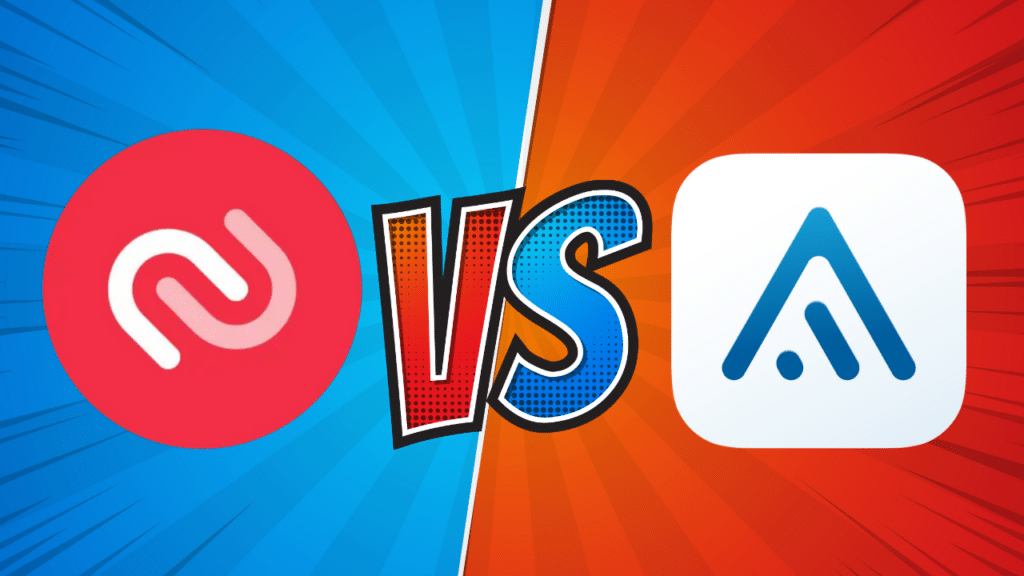
Authy and Aegis are two popular authenticator apps, but how do you know which one is right for you? This post will help you decide by comparing them in the following areas: compatibility, privacy, backups, security incidents, customization and secret key export.

Table of contents
Compatibility
Authy used to have apps for almost every device. However, it will be closing down its desktop apps in August 2024, meaning it will only be available on Android and iOS after that. Chromebook users should also note that Authy’s Android app is not compatible with ChromeOS. You can download Authy here.
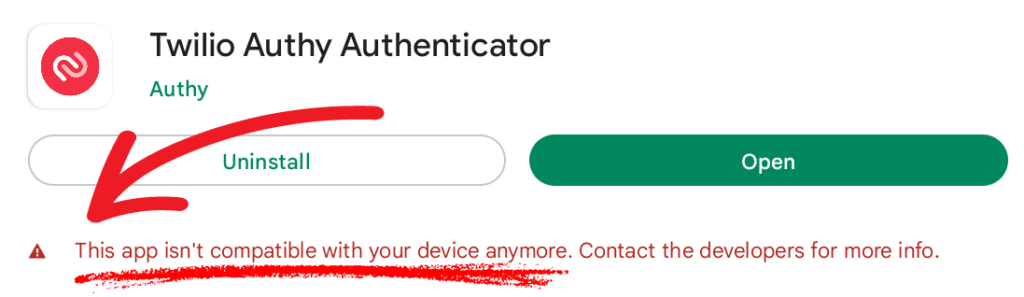
Aegis is an Android app that also works on ChromeOS. You can get it on Google Play and F-Droid.
Winner: Authy for supporting both Android and iOS.
Privacy
To use Authy, you need to provide a phone number and an email address. If you are privacy conscious, that may be a deal breaker for you.
Aegis, on the other hand, does not require any personal information.
Winner: Aegis.
Backups
Authy gives you the ability to back up your 2FA codes to the cloud automatically and sync them across multiple devices. When you enable backup, you’ll need to set a password to encrypt your data so that even Authy can’t see it, helping keep your info secure and private.
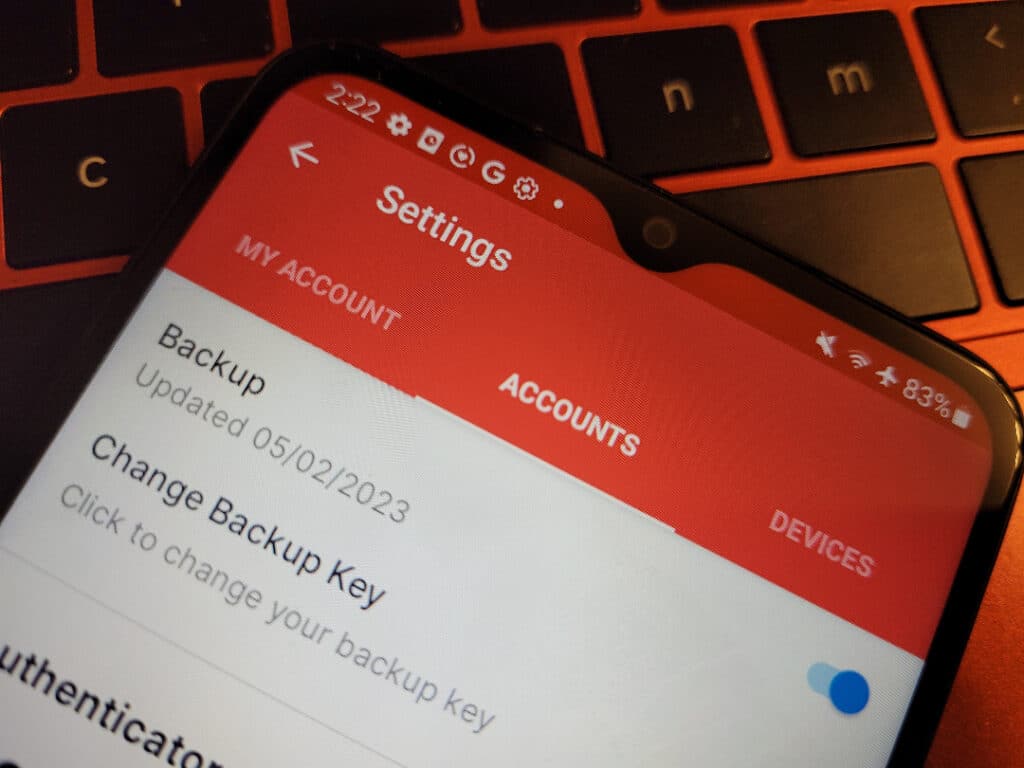
Authy doesn’t, however, give you the option to make a local backup that you have control over.
Unlike Authy, Aegis doesn’t support automatic cloud backups out of the box unless you use Nextcloud. However, it offers automatic local backups and allows you to export your data manually as well.
The manual exports can be made directly to cloud storage providers so you can store your backup in the cloud if you choose to do so. Doing this should be secure and private as your exported data is encrypted (assuming you use the default settings), meaning your cloud provider won’t be able to see what’s in it.
You can also make your own automatic cloud backups if you’re willing to combine Aegis with apps like Syncthing or DropSync. These apps allow you to sync the local folder where Aegis stores your encrypted backups with your cloud provider.
Winner: If you value convenience, Authy has the edge as it handles everything automatically. If you value control over your backups, however, Aegis is the winner.
Security incidents
Authy was hacked in 2022, with bad actors adding new devices to the accounts of 93 Authy users.
Aegis has not, to my knowledge, suffered from any security incidents. It’s also open source so anyone can vet its code, which is available on GitHub.
Winner: Aegis.
Customization
Authy has some customization options, but they are not really extensive. You can choose between light and dark mode, select which logos to display next to your accounts, and choose to display your codes in a list or in a grid.
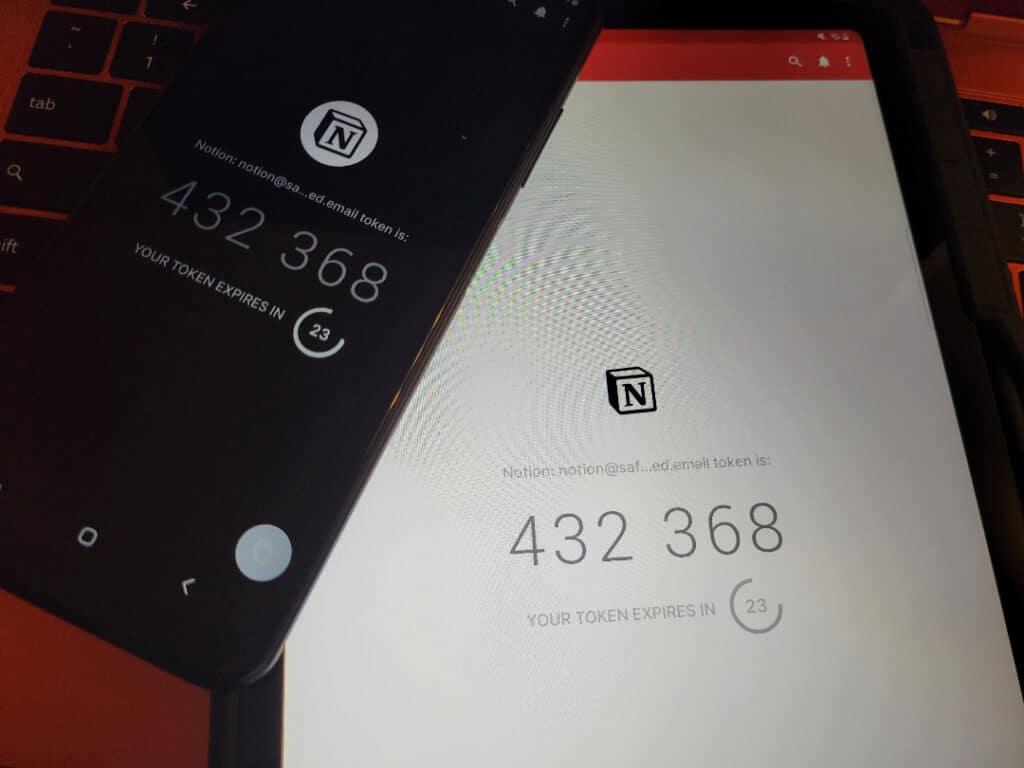
Aegis, on the other hand, allows you to customize the appearance and behavior of the app extensively. You can decide how the app acts when you tap on one of your 2FA codes, e.g. copy the code, highlight it, and/or minimize the app so you can paste it elsewhere.
You also have a lot of control over how the 2FA codes are displayed. You can choose to hide usernames, change how the digits in the codes are grouped, and how large the codes look, for example.
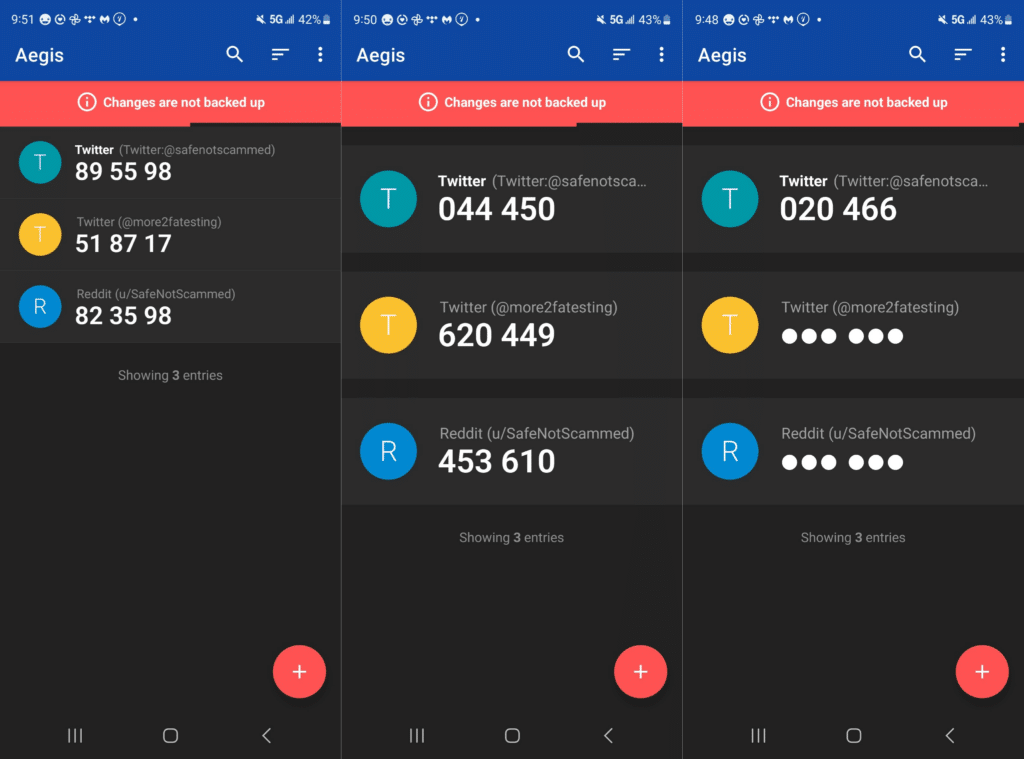
Additionally, you can organize your accounts into groups, such as “Work” and “Personal,” and filter by them, too. This can make it easier to find the codes you need quickly, especially if you have a lot of them.
Winner: Aegis, for its extensive customization options.
Secret key export
Authy does not allow you to view or export the secret keys that get used to generate your 2FA codes.
This is a bummer if you want to move to a different app, because the only way to switch is to turn off 2FA on each of the accounts stored in Authy and then set it back up again using the new app. If you have more than just a few accounts stored in Authy, that can take a lot of time!
Aegis, on the other hand, allows you to view and export the secret keys, and will even recreate a QR code for you.
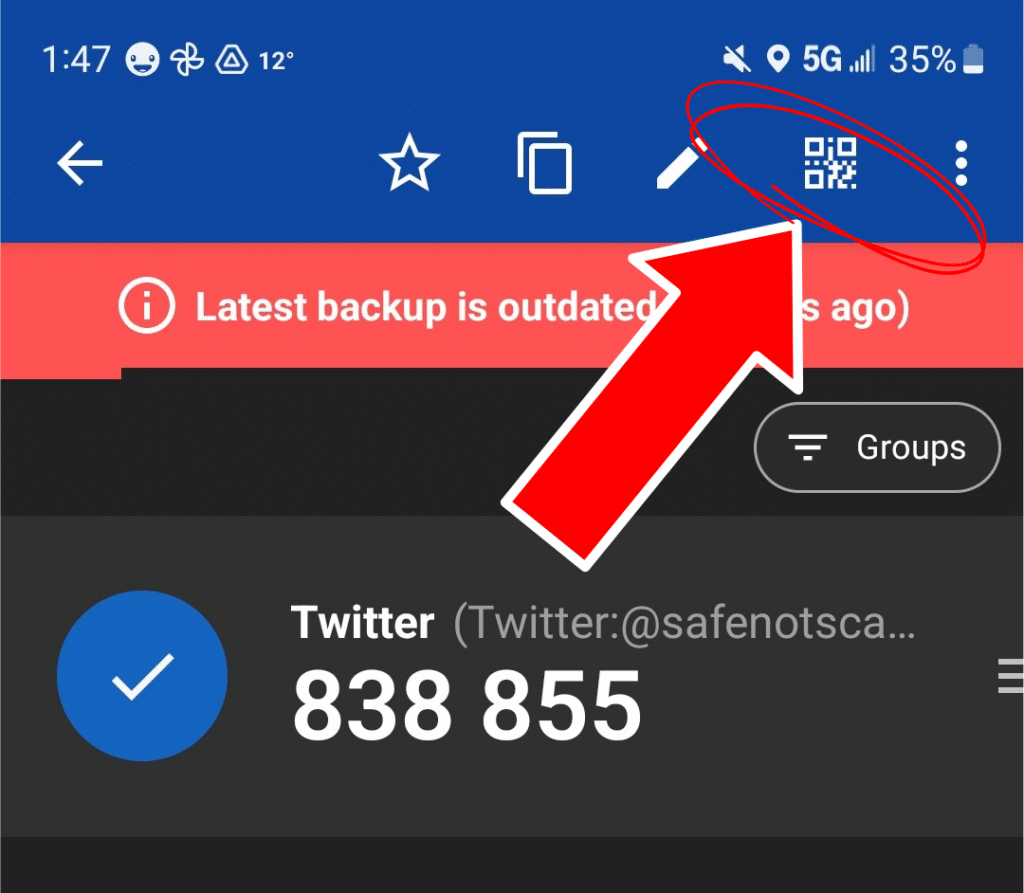
To switch to a new app, you then just need to add those secret keys or scan the QR codes and then your new authenticator should generate the same codes as Aegis.
Winner: Aegis, for making it easy for you to switch apps.
Final thoughts
Authy and Aegis are both good, reliable apps. So which one should you choose? That depends on what you want from your authenticator app.
If you want your authenticator to be maximally convenient and easy to use, Authy might be the best fit. That’s because it has apps for both Android and iOS and you can easily set up cloud backup and sync.
If, on the other hand, you want an authenticator that allows you to customize your experience and keep control over your data, Aegis is probably the way to go.
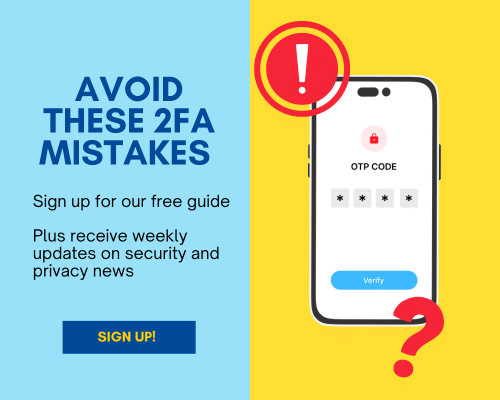

Thank you for the article. Very clarifier. 🙂
Glad you found it helpful 🙂
Excellent article it helps me a lot to choose the right app.
Thanks a lot.
Glad it was helpful! I hope you find the best authenticator app for you! 🙂