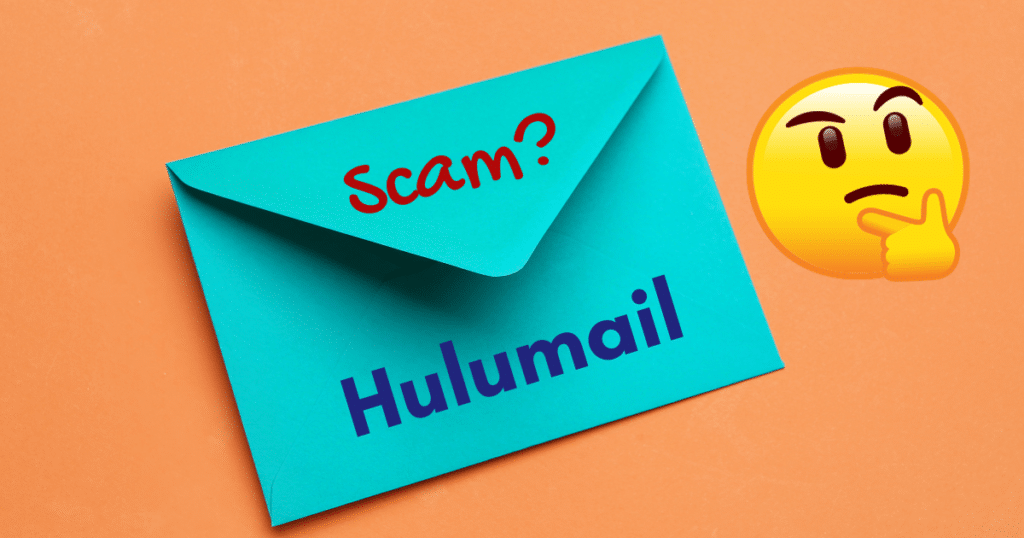
If you have a Hulu account and receive a message from [email protected], you might wonder if it’s a scam.
After all, Hulu’s domain is hulu.com, so you’d expect emails from the company to be sent from a hulu.com address, not a hulumail.com one. Plus, if you Google “Hulumail, scam” you’ll see multiple sites claiming emails from [email protected] are phishing attempts.
Hulumail.com is legitimate
However, it turns out that the hulumail.com domain is not fraudulent. It is owned by the real Hulu, which you can check by doing a WHOIS lookup.
![Safe Not Scammed: Hi @hulu_support! Do you use the domain hulumail[.]]com to send emails? The WHOIS data for the domain indicates it's owned by Hulu but I wanted to double check! Thanks :)
Hulu Support: We sure do! You can also always reach out via phone/chat by following the prompts at: hulu.tv/ContactSupport-if you'd ever like to verify any specific emails we send. We hope that information helps!](https://safenotscammed.com/wp-content/uploads/2023/11/hulumaillegit.png)
Hulu’s support team also confirmed to me on X (formerly Twitter) that the company uses the hulumail.com domain to send emails to customers. So, an email that is genuinely from [email protected] is not a scam.
Hulumail imposters

However, if you receive an unsolicited email, whether from Hulumail or somewhere else, it’s good practice to be cautious. That’s because scammers can trick you into thinking an email they’ve sent comes from a person or brand you trust.
For example, scammers might buy a domain like hulumali.com or hulumail.net and use it to send you malicious emails. Unless you look closely, you might not notice that those emails come from [email protected] or [email protected] instead of [email protected].
Scammers can also fake, or spoof, the address an email comes from. For example, scammers can make the sender’s address display as [email protected], even though the real sender’s address is something else. This makes it difficult to tell that the email is not legitimate.
Even worse, scammers sometimes hack into a company’s email account and use this access to send malicious emails to its customers. Those emails then really do come from a trusted source, e.g. [email protected], but are not legitimate.
What to do if you receive an unsolicited email from Hulumail
So what should you do if you receive an unsolicited email from Hulumail?
First, check that the sender’s address really is [email protected] and not something else like hulu@hulumali.com.
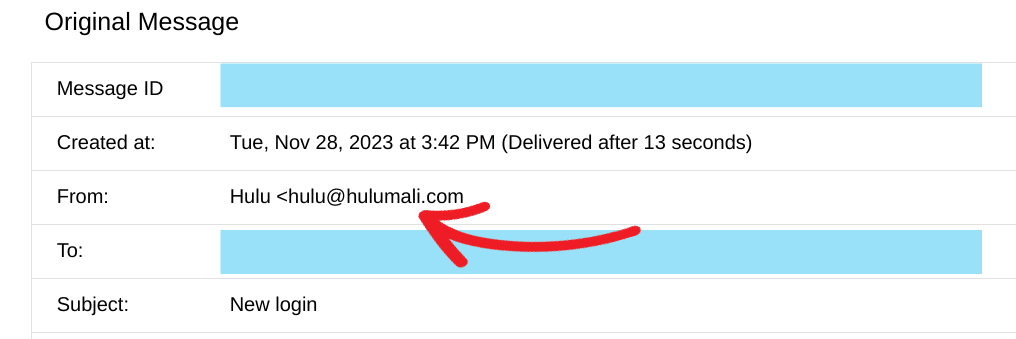
Next, check the email headers for signs of spoofing. How you access the headers differs depending on the kind of email you use. For example, in Gmail you can open the email in question, click the three dots at the top right of the message and then select “show original.”
The headers can be confusing to look at, but there are some things you can check to see if there are any red flags. (You may need to use the search function to find the parts of the header I mention below.)
First, you can check the reply-to field, which tells you where your response will be sent if you reply to the email. If it doesn’t match up with the sender’s email, that’s a sign the email may be phishy. In a legitimate email I received from Hulu, the reply-to address was of the form [email protected].
You can also check the return-path field, which tells you where undeliverable mail is sent. In a real Hulu email I received, the return-path address was of the form [email protected]. If you see a different kind of address, the email might be a scam.
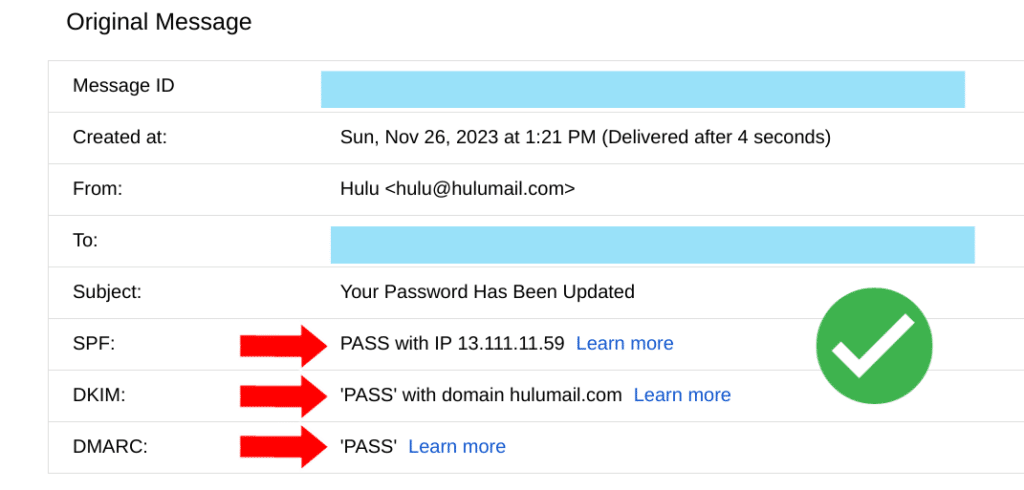
Big companies like Hulu should also have configured special settings known as SPF, DKIM and DMARC to stop scammers from spoofing their domain. So, look for these on the headers and if you see a “fail” or “soft fail,” that’s a sign that the email may have been spoofed. If you use Gmail, you’ll see the SPF, DKIM and DMARC results displayed in a prominent box at the top of the header.
However, even if there are no red flags, the safest course of action when you receive an unsolicited email is to not click any links or download any attachments that it contains.
For example, if an email from Hulumail tells you that your payment method failed or that a new device accessed your account, sign in to hulu.com and check your payment method or signed in devices directly. And if you still have questions, reach out to Hulu’s support team and ask for help.
The takeaway
Hulumail.com is a legitimate domain used by Hulu to email customers. However, scammers can send messages that look like they are from hulumail.com, so it’s always best to avoid clicking links or downloading attachments in unsolicited emails. Instead, log in to your account on hulu.com to address any issues or reach out to the company’s support team if you need further help.

Hulumail.com is a fake website. It’s a scam. The official web address for Hulu ends in Hulu.com. beware
It’s good to be cautious, but hulumail.com is owned by Hulu. I confirmed this by checking the WHOIS database and talking with a customer service representative at Hulu.